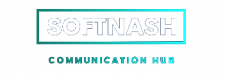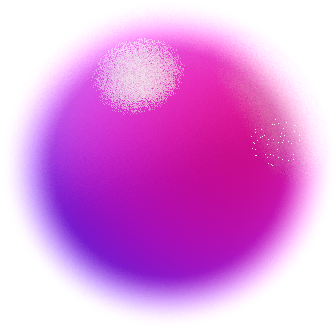Handle your website conversations with the SoftNash
live chat feature.
Chat with your website visitors 24/7.
Live Chat feature is the best way to provide live customer service support. It’s possible to embed this function to your website and chat with its visitors 24/7 – there is no need to use additional services and pay extra.
Let’s find out the benefits of the SoftNash live chat.
What you can do with live chat:
SoftNash live chat is fully customizable.
It’s pretty clear that your website has its own color scale, and the live chat should definitely match it.
That is why our chat window title text color, chat window color itself, and chat icon color are fully customizable – you can choose the colors that will match your website style best.
You can also create your welcome messages which will be displayed once the website visitor is starting the conversation.
You will have access to a wide variety of available options.
SoftNash live chat has many useful options to make chat handling easier and more efficient for the account agents.
One of the most popular among our clients is a canned response – a predetermined response to common questions. The agent may simply use this option rather than typing the same answer repeatedly or pasting from some other resource.
SoftNash cares about your time and convenience, and canned responses are excellent proof of that.
Also, your website visitors can request a callback directly from the live chat window. All they need to do is to fill in the form, where they should enter a name and a phone number, and press the Call me now button.
Moreover, your clients can leave you a message via live chat. This feature is a good solution for the cases when there is no available agent at the moment at the website and the customer wants you to reach out to him – you’ll be notified via SoftNash ticket and won’t let your customer feel abandoned.
To simplify the way your customers may contact you, you can set up for them the suitable authentication method among the 3 possible variants:
- mandatory login, when the website visitor is obliged to log in before starting the conversation;
- mandatory login and option to initiate chat as a guest, when the visitor can either log in or start a conversation as a guest;
- allow visitors to initiate chat as guests only.
If you want to learn more about the other available SoftNash live chat options to optimize your company’s efficiency, start a free trial right now!